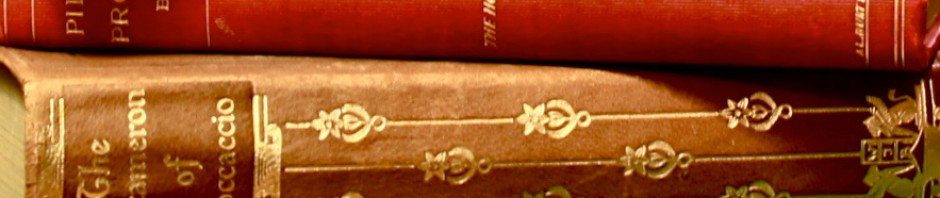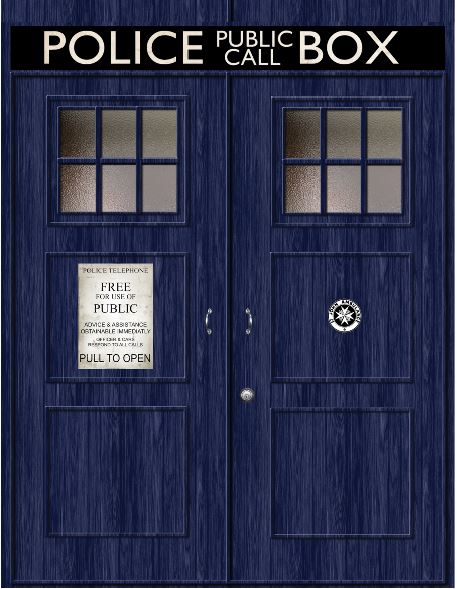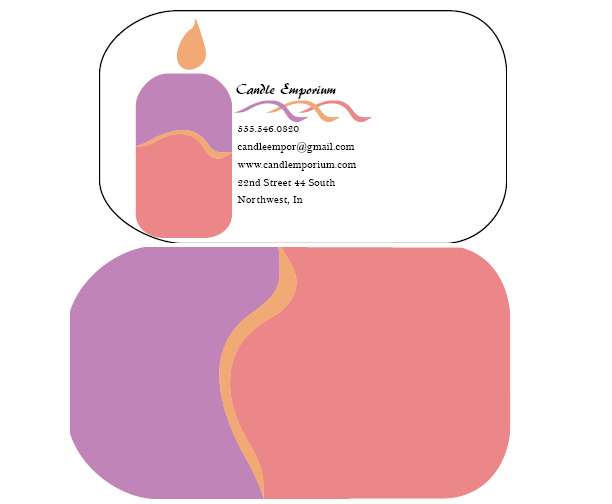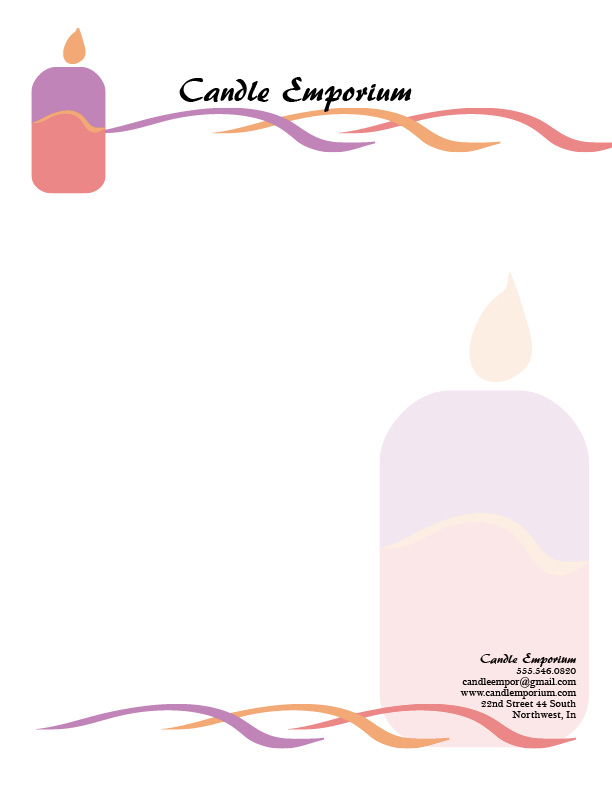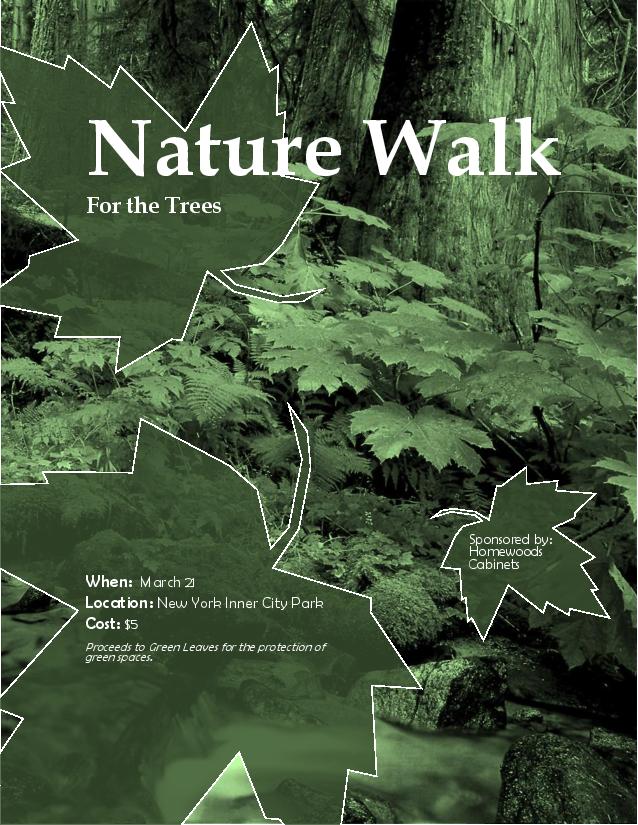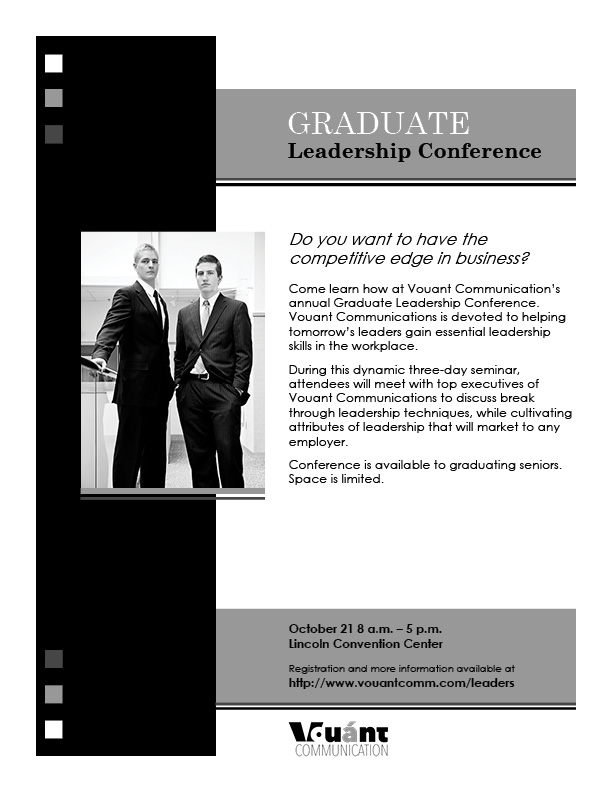- Portfolio (Scribd.com): Created on InDesign and transferred to Scribd to be viewed here.
- Project Corrections / Time spent: 2 hours
- Message: A display of my abilities gained while in this class
- Audience: Employers
- Top Thing Learned: Procrastination is not a friend.
- Future application of Visual Media: I hope to use it to supplement my employment and for my books.
- Color scheme and color names: Monochromatic black and white
- Title Font Name & Category: Alegrian, Modern
- Copy Font Name & Category: Canadra, Oldstyle
- Thumbnails of Images used:










- Sources (Links to images on original websites / with title of site): http://blogtorwho.blogspot.com/2013/07/official-tardis-studio-tours.html
https://www.pinterest.com/elfaga/tardis-door/
http://imgkid.com/sonic-screwdriver-11th-doctor-tattoo.shtml
https://wallwidehd.com/doctor-who-season-8-poster-wallpaper/
Hymnbook -Babbings and more.com –http://www.babblingsandmore.com/2011/10/temple-picture-with-homemade-mod-podge.html
Singing Girl – Mormonnewsroom.org – http://www.mormonnewsroom.org/article/what-to-expect-at-church-services
Organ – lds.ord – http://media.ldscdn.org/images/media-library/conference-events/general-conference/conference-center-organ-pipes-925355-print.jpg
Rock – CG Textures – http://www.cgtextures.com/texview.php?id=53686&PHPSESSID=4fk30gocflidq5plgqnte8e837
https://byui.brainhoney.com/Frame/Component/CoursePlayer?enrollmentid=25933616&itemid=C7OID
Vancouver wild: a Photographer’s journey through the southern Coast Mountains, 10inx10in, HP Laser Jet Enterprise MFP M725, First floor McKay Library